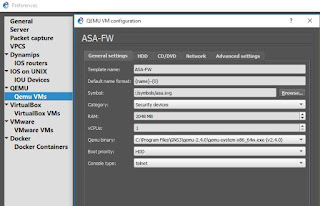First Download GNS3 and install it on your OS
Then Download below essentials
- Initrd: C:\ASA\asa842-initrd.gz
- Kernel: C:\ASA\asa842-vmlinuz
Then need to create a FLASH file
Go to location of Qemu in the C Program files installation directory of GNS3 from CMD prompt and create a FLASH file
C:\system32>qemu-img create FLASH 512M
Copy it to the user's directory of GNS3, images directory
Then in preferances,
Name etc.
FLASH binary
Finally Intrid and kernel image
Done !!!!